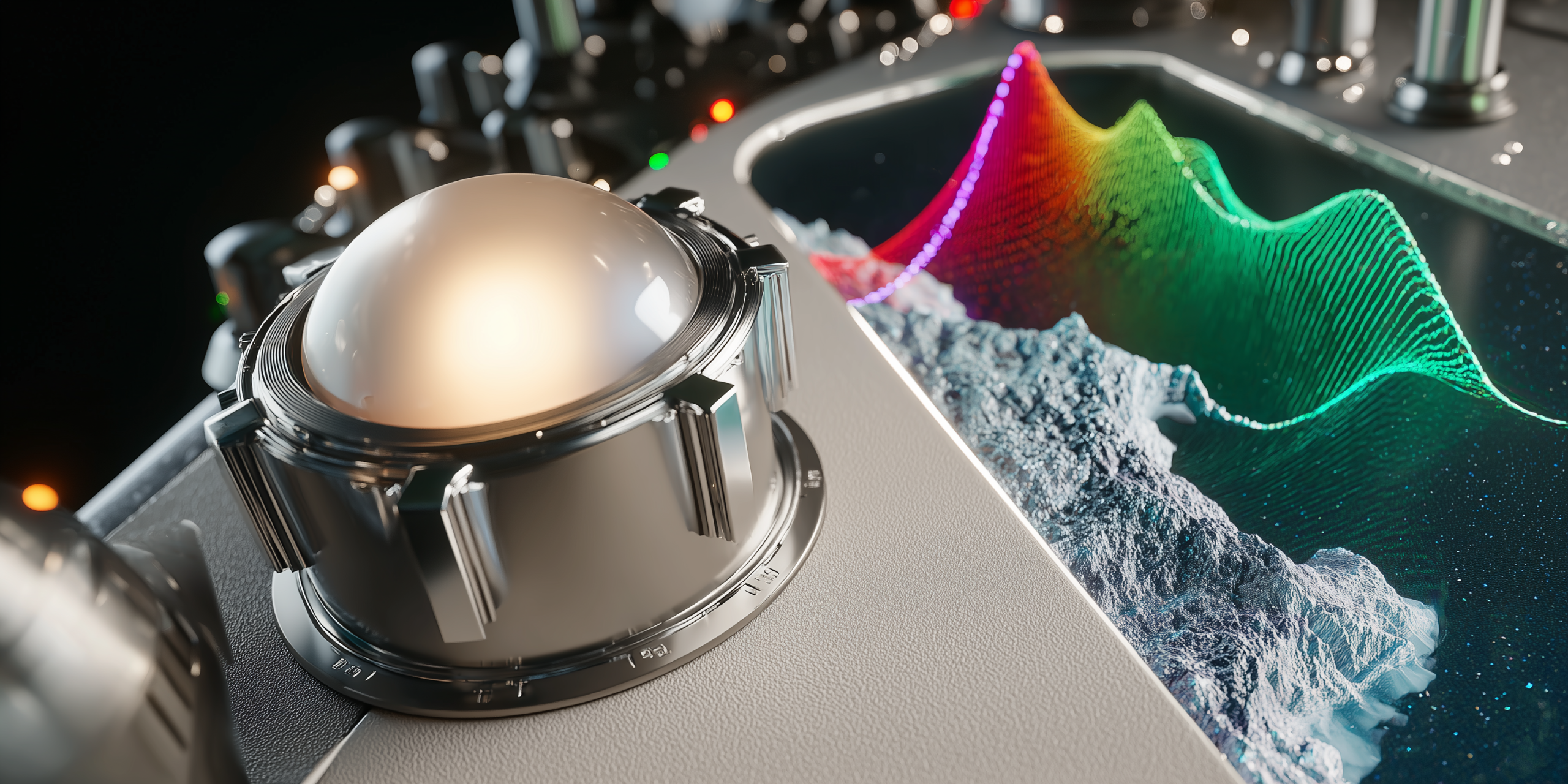Still using the same old presets?
You've downloaded that new synth, scrolled through hundreds of presets, and found a decent bass sound. It works, but it's the same bass everyone else is using. The secret to standing out as a producer isn't about having the latest gear or the most expensive plugins; it's about sound design. It's the art of creating your own unique sonic palette, building sounds from the ground up that are distinctly yours.
This article is your introduction to the foundational principles of sound design. We'll show you how to use the basic tools in your DAW to sculpt original sounds, proving that creativity and knowledge are far more powerful than a massive plugin library. Let's start building your signature sound.
Day 1: The foundation – subtractive synthesis and the filter
Most of your DAW’s native synths use subtractive synthesis, a method of starting with a rich sound and then "subtracting" frequencies with a filter.
Your mission:
- Start with a rich waveform: Load a native synth in your DAW. Select a saw or square wave. Notice how bright and full it sounds.
- Learn the filter: Find the filter section and the cutoff knob. Slowly turn it down. Hear how the sound gets darker? Now, find the resonance knob. Turn it up and slowly sweep the cutoff again. Hear that "wah" sound?
- The "classic bass" challenge: Create a classic house or techno bassline using only a saw wave and a filter. Use a low cutoff and a little resonance. Automate the cutoff to create movement in your bassline.
Why this matters: Subtractive synthesis is the most common form of synthesis. Mastering the filter is the first step to shaping any sound you want.
Day 2: The envelope – controlling dynamics and movement
The envelope (ADSR) controls how a sound changes over time, shaping its attack, decay, sustain, and release. This is how you make a sound punchy, sustained, or fleeting.
Your mission:
- Create different synth sounds:
- Percussive: Use a short attack and decay, with zero sustain. This makes a pluck or a drum sound.
- Pad: Use a slow attack and a long release. This creates a dreamy, sustained sound.
- Bass: Use a fast attack and a short decay. This gives you a punchy, groovy bass.
- The "one-synth-four-sounds" challenge: Using only one native synth and its envelope, try to create a punchy bass, a dreamy pad, a lead melody, and a percussive sound.
Why this matters: The envelope is the dynamic heart of a sound. Understanding it allows you to give a sound a unique personality.
Day 3: The magic of effects – turning simple sounds into complex textures
Plugins aren't just for making things louder or wider. They're tools for sound design.
Your mission:
- Deconstruct your native FX: Take a simple sine wave. One by one, add a native distortion, a flanger, a reverb, and a delay. How does each effect change the sound?
- The "unrecognizable" challenge: Take a simple, boring sound (like a sine wave or a stock drum hit) and use only native effects to transform it into something completely new. Try using extreme settings, parallel processing (blending the dry and wet signals), and automation.
- Use resampling: Create a new synth sound. Record a few notes of it. Now, bounce that audio clip to a new track. Chop it up, reverse it, apply new effects, and use it as a completely new element in your track.
Why this matters: Creative use of effects is how professional producers add texture, depth, and originality to their music.
Day 4: From samples to synths – the power of sampling
Your DAW’s sampler is a powerful sound design tool. It's not just for playing drums; it's for turning any sound into an instrument.
Your mission:
- Find your source material: Record a simple sound in your environment (a click, a clap, a hum). Or use a short sample from a stock library.
- Load and play: Load this sound into your DAW's native sampler. Map it across your keyboard. Play it melodically!
- Process it: Use the sampler’s built-in filters and envelopes to shape the sound. Add a native reverb to give it space.
- The "found sound instrument" challenge: Create a full drum kit or a bassline using only samples of household objects.
Why this matters: Sampling allows you to create sounds with unique timbres that no one else has, giving your music a truly original feel.
Your sound, your signature
Sound design is a journey of exploration and experimentation. It’s about understanding the fundamentals of sound and then twisting them to fit your creative vision. By dedicating time to mastering your DAW's native tools, you'll be able to sculpt any sound you can imagine, building a unique sonic identity that sets your music apart. Stop searching for the perfect preset, and start creating it yourself.